燕云十六声DirectX 12 is not supported on your system.怎么办?在燕云十六声游戏中有些玩家在启动游戏的时候,会提示“DirectX 12 is not supported on your system.”字样,可以根据以下方法解决。这里小编为大家带来DirectX 12 is not supported on your system.解决方法,下面一起来看看吧!

燕云十六声DirectX 12 is not supported on your system.解决方法
1.搜索窗口输入运行或者按住Win键+R键打开运行窗口,输入dxdiag后点击确认。
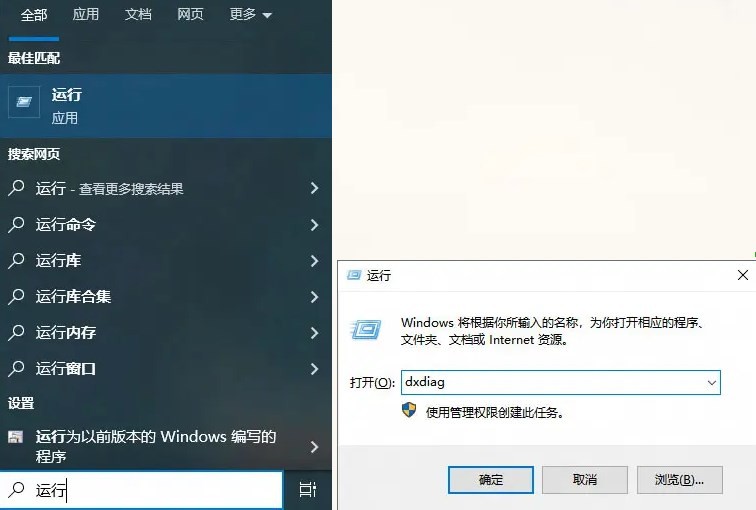
2.打开后等待诊断工具运行完毕,点击显示页,功能级别这里有12则支持DirectX 12,没有则不支持,建议使用DirectX11启动游戏。
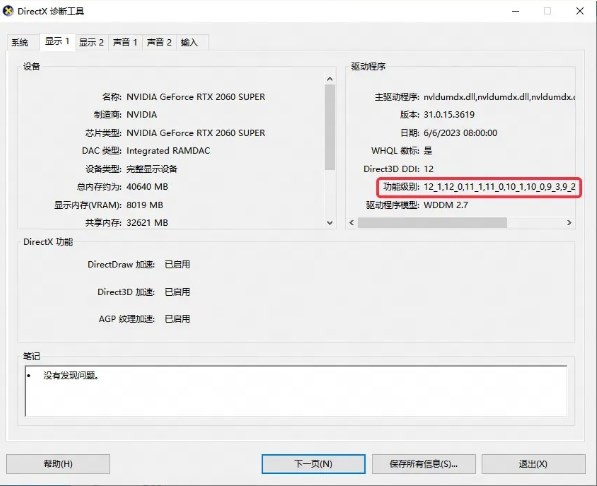
燕云十六声DirectX 12 is not supported on your system.解决方法就介绍到这里,如果对您有所帮助,不妨也转发给其他需要的玩家,更多燕云十六声攻略正在添加中。





























